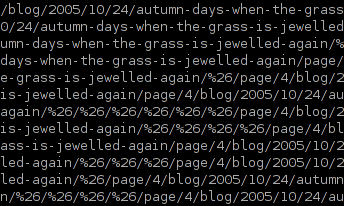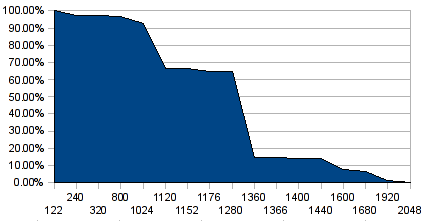Right, that’s enough of politics. For now, at least, until something else pops up and ires me.
Back onto even shakier ground, so far as quasi-religious strength of feeling goes. I’m having doubts. About my operating system.
Back in about 1998 or so, I installed Linux on my PC. There was one big reason behind it: Microsoft Word 97. Word 97, as far as I can remember it, was a horribly bug-ridden release; in particular, when you printed out a long document, it would skip random pages. I was due to write a 12,000 word dissertation, with long appendices and bibliography,* and I didn’t trust Word to do it. I’d had a flatmate who had tackled the same problem using Linux and LaTeX, so I went down the same route. Once it was all set up, and I’d written a LaTeX template to handle the university’s dissertation- and bibliography-formatting rules, everything went smoothly. And I’ve been a happy Linux user ever since.
Now, I’m not going to move away from Linux. I like Linux, I like the level of control it gives me over the PC, and the only Windows-only programs I use run happily under Wine. What I’m not sure about, though, is the precise flavour of Linux I use.
For most of the past decade, I’ve used Gentoo Linux. I picked up on it about a year after it first appeared, and liked what I saw: it gives the system’s installer a huge amount of control over what software gets installed and how it’s configured. It does this in a slightly brutal way, by building a program’s binaries from scratch when it’s installed; but that makes it very easy to install a minimal system, or a specialist system, or a system with exactly the applications, subsystems and dependancies that you want.
There are two big downsides to this. Firstly, it makes installs and updates rather slow; on my 4-year-old computer, it can take a few hours to grind through an install of Gnome or X. Secondly, although the developers do their best, there’s no way to check the stability of absolutely every possible Gentoo installation out there, and quite frequently, when a new update is released, something will break.**
I’m getting a bit bored of the number of times in the last few months that I’ve done a big update, then find that something is broken. Sometimes, that something major is broken; only being able to log in via SSH, for example, because X can’t see my keyboard any more.*** It can be something as simple as a single application being broken, because something it depends on has changed. It turns “checking for updates” into a bit of a tedious multi-step process. I do like using Gentoo, but I’m wondering if life would be easier if I switched over to Ubuntu, or Debian, or some other precompiled Linux that didn’t have Gentoo’s dependancy problems.
So: should I change or should I go stay? Can I be bothered to do a full reinstall of everything? What, essentially, would I gain, that wouldn’t be gained from any nice, clean newly-installed computer? And is it worth losing the capacity to endlessly tinker that Gentoo gives you? I’m going to have to have a ponder.
UPDATE: thanks to K for pointing out that the original closing “should I change or should I go?” doesn’t really make much sense as a contrast.
* The appendices took up the majority of the page count, in the end, because of the number of illustrations and diagrams they contained.
** Before any Gentoo-lovers write in: yes, I am using stable packages, and I do read the news items every time I run “emerge –sync”
*** I was lucky there that SSH was turned on, in fact; otherwise I’d have had to start up and break into the boot sequence before GDM was started.
Keyword noise: computer maintenance, computing, Debian, Gentoo, Gentoo Linux, Linux, operating system, software, stability, Ubuntu.

 Home
Home