Organisation
Or, knowing where to find things
My life is a disorganised mess, and so I’m always on the lookout for ways to sort that out. Most of them seem overly-complex, self-evidently simple, or just too much work. However, I did rather like the look of a link posted on Boing Boing recently: an article from a few years ago about the Noguchi filing system.
The basic principle of the Noguchi system is: labelled files are kept on a shelf with no dividers. Files aren’t sorted, indexed, ordered or categorised at all. Instead, when a file is returned to the shelf after use, it’s always returned to one end. Therefore, the only ordering is by date of last use,* making it very easy to spot which files you can safely dispose of, or remove into storage.
That’s all well and good for paper file storage – it sounds like a rather good idea, to me. I was wondering, though, if it’s any use for computer file storage.
At first, it seems like an obvious candidate for computer file management. All you need to do is switch all your windows to sort files by date of access. So, I tried it; and quickly found that it’s more complicated than that. Here’s a picture of my home folder, which usually stores files I haven’t been able to categorise:
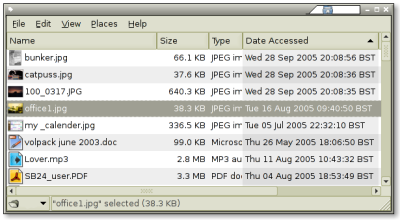
The first problem jumped out at me straight away. I haven’t looked at those top files recently at all – certainly not as recently as September. The computer may well have done – probably to update its icon cache, as they’re images – but I didn’t, and the computer can’t tell that. This would be even worse for folders of files on the office network, used by multiple people at once. Secondly – and it took me a minute or two to notice this – my computer has a bug! The files aren’t even in the correct order, according to the printed dates.
So, clearly, I can’t use the Noguchi system for organising my computer files, at least not with the tools I have available. Creating new tools is possible, but beyond my own skills. Maybe I should just make a big “metadata” file, to track where all my important working files are and how often I’m using them.
* Or by date of last desk-tidy-session, as it probably would be in my case.

 Home
Home