Keyboard news
In which Caitlin buys more keyboards and bits, but not too many more
A few months ago, I wrote about my first exploration into the world of mechanical keyboards, and said, at the time, “am I going to turn into a keyboard nerd?” At that point, I’d found that mechanical keyboards can be extremely practical, that I found them much, much easier to type on than a cheap stock keyboard; but I was very wary of how keyboard nerdery can turn into something expensive and all-consuming. Frankly, I already have too many expensive and all-consuming hobbies. So. Did I succumb?
Well… sort of. It hasn’t become all-consuming, at least not yet. This, though, is how my desk looks now. Yes, that is another keyboard.

This is a slightly fake photo, I have to admit, because I’d never use both at once. The bottom one in the photo is the Keychron K10 chassis I wrote about previously, but with a prettier set of keycaps. The black pudding keycaps I bought were fine as a first set, but they weren’t really pretty. Moreover, the switches I’d fitted don’t really let enough light through for the translucent part of the pudding to work as expected. The shine-through colours were quite dim, only really visible in a darkened room. Because of this, the keycaps have been replaced by something prettier, a purple gradient set with blank tops.
Above is the new keyboard, a Royal Kludge 65% model in a pink and white colourway, with slightly less key travel. The reason they don’t normally come out together is: this is my new “travel keyboard”, small enough to fit into my work backpack alongside my laptop. It’s wired only, so I bought a matching pink cable to go with. It’s not too loud for office use, but it’s definitely eye-catching; so far I’ve hardly had a single office trip without at least one person asking me where I got it.
“Now hang on there cutie,” I can hear you saying, “didn’t you already talk about a smaller keyboard in your last keyboard post?” Well yes, I did. But as I said at the time, that keyboard is a 60% model. This one is a 65%, and that extra five percent makes all the difference. It means this one has dedicated cursor keys, rather than have the cursor functions doubled-up. In other words, I can code without chording. It makes my life much easier. Moreover, this one is lighter and less bulky in the backpack, due to the lower travel, and is slightly quieter and less annoying to colleagues. It’s also deliberately intended to go with a new-to-me laptop I’ve been playing with, a small pink model that used to belong to The Child Who Likes Fairies, which I’ve wiped and put Gentoo Linux on, so that I can use it as a small, lightweight laptop to use if I’m ever going to be forced to use a small, lightweight laptop for any period of time—in bed recuperating from anything medical, for example. I wasn’t completely sure how well Bluetooth would be likely to work with Linux on a random laptop, which is the main reason I plumped for a wired-only model.
Are there going to be more keyboard developments. Well… maybe. The blank top keycaps on the Keychron do have shine-through legends on the key fronts, which are a bit ineffective in the same way as the pudding keycaps were. The “clicky” switch I still have on the Insert key is a transparent-body switch, by pure chance—I found it in a friend’s spares box—and I can see what a big difference that makes to the shinethrough effect. Because of that, a set of transparent-body red switches and a keyboard rebuild might be on the horizon at some point; there’s no rush, though. Aside from that, though, I do have enough keyboards now, including keeping that first one as a spare. If I find myself tempted to buy more, I really should just sit on my hands.

 Home
Home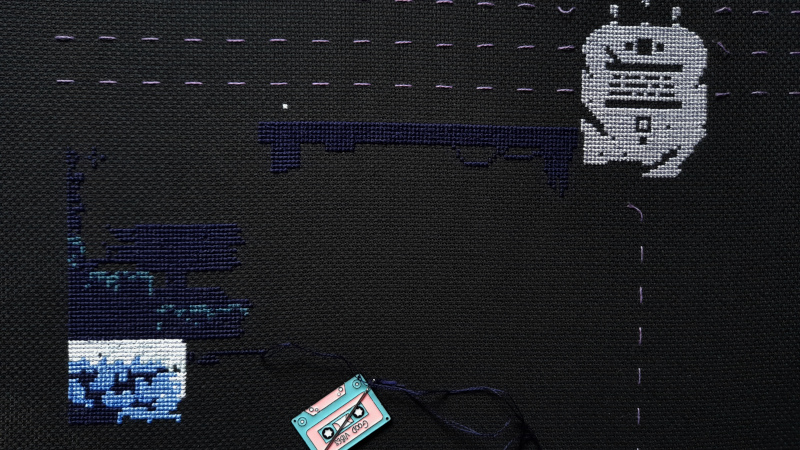
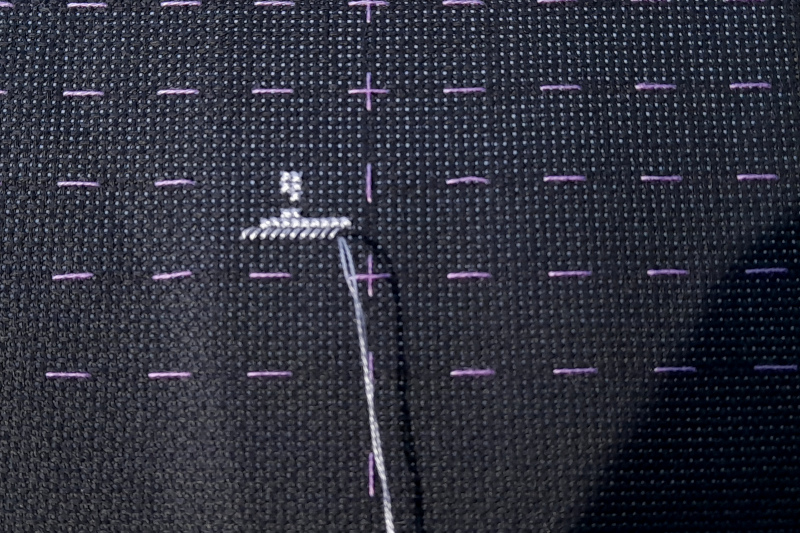
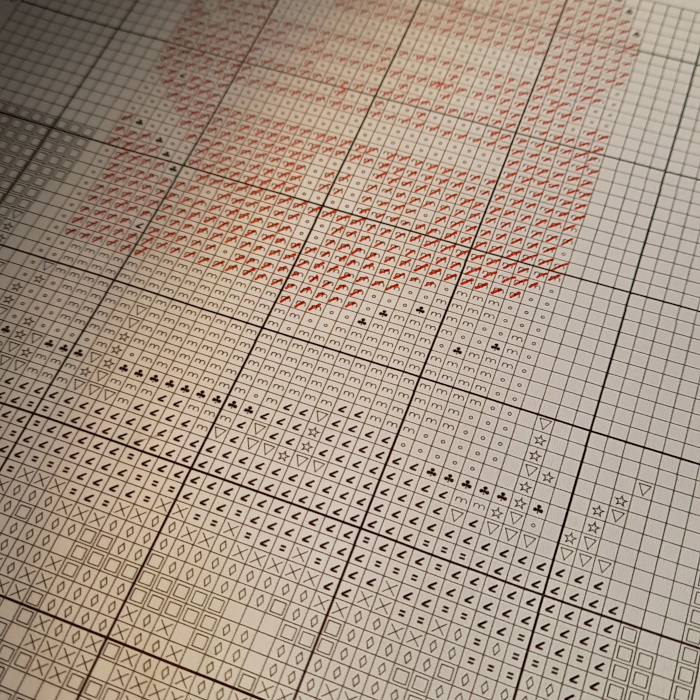
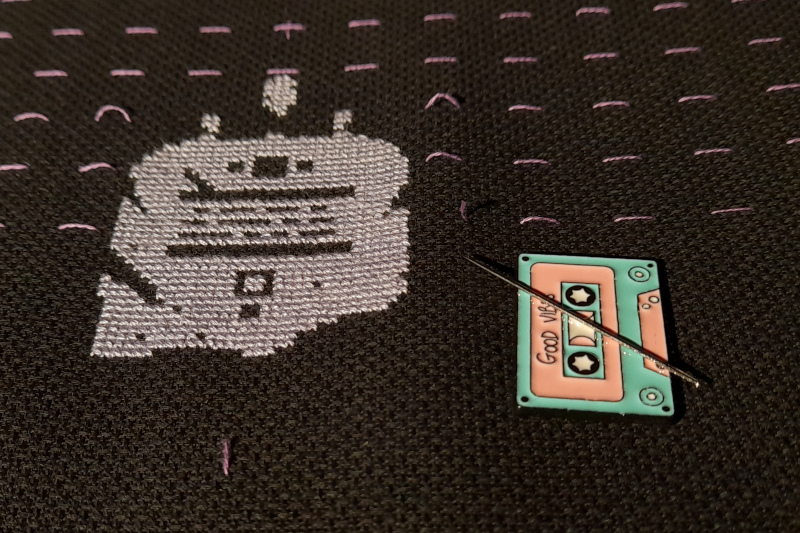

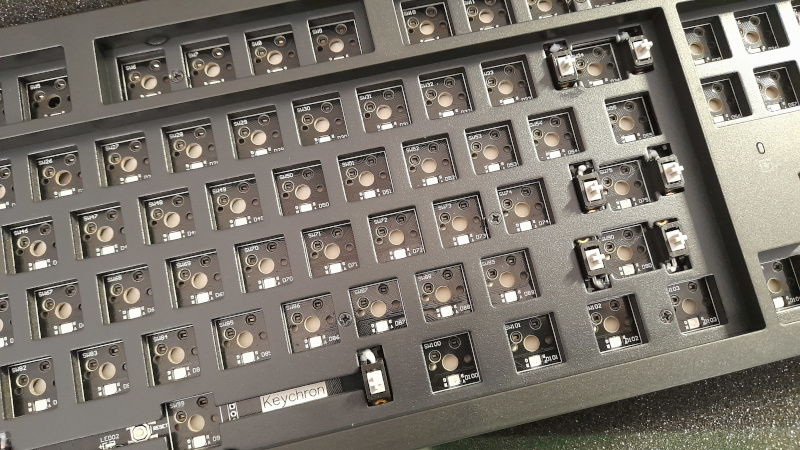


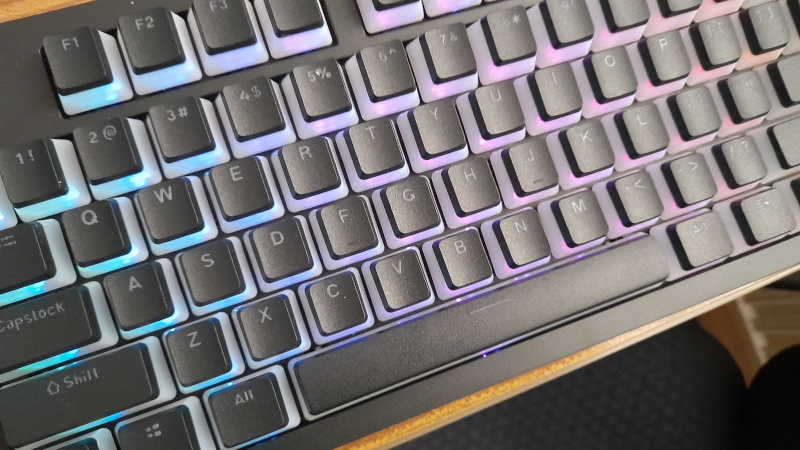
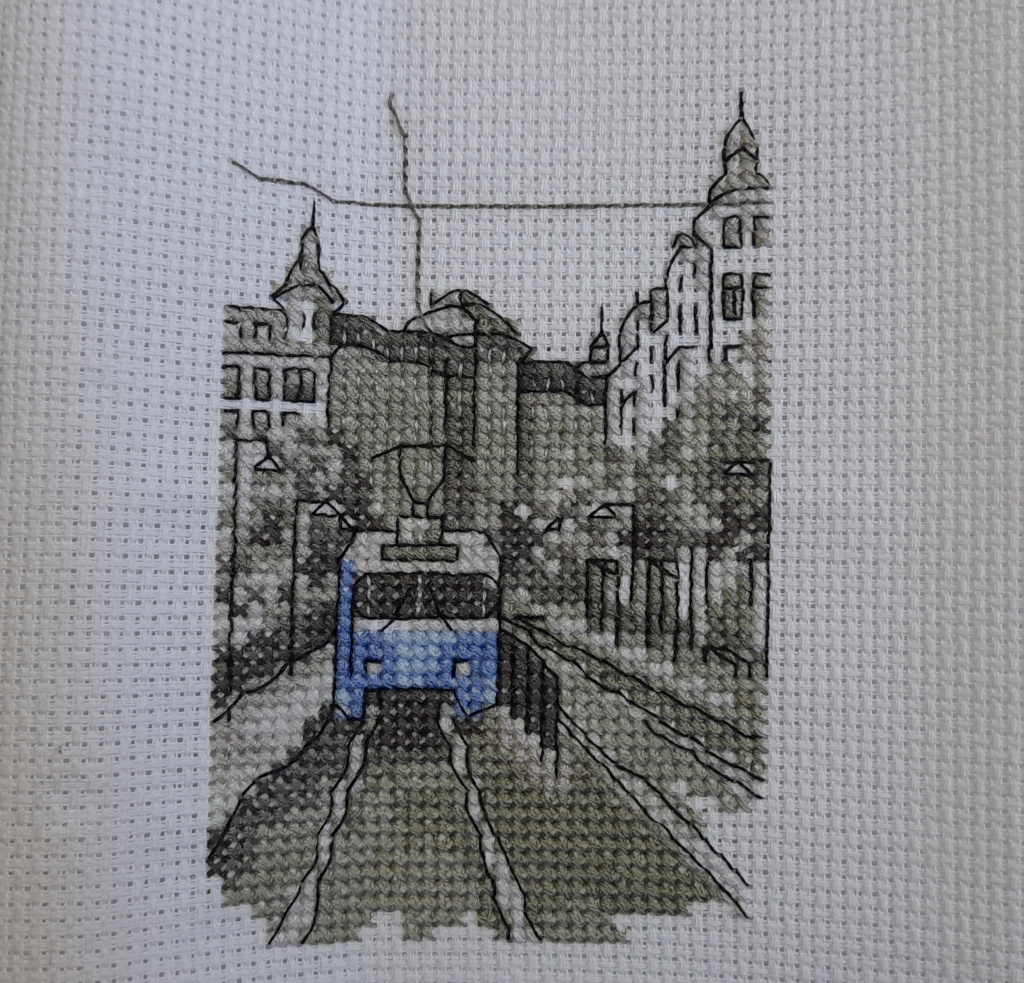
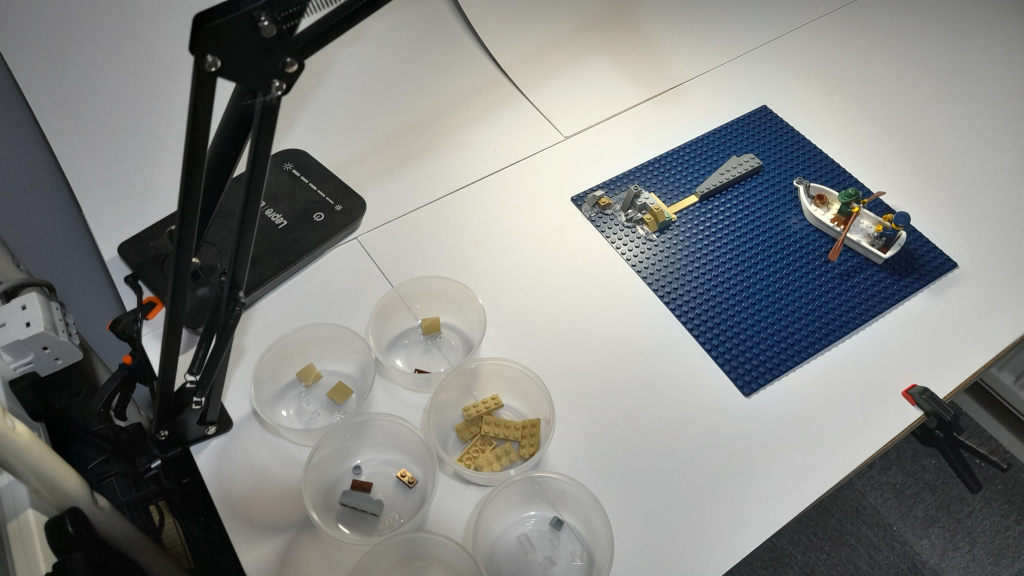

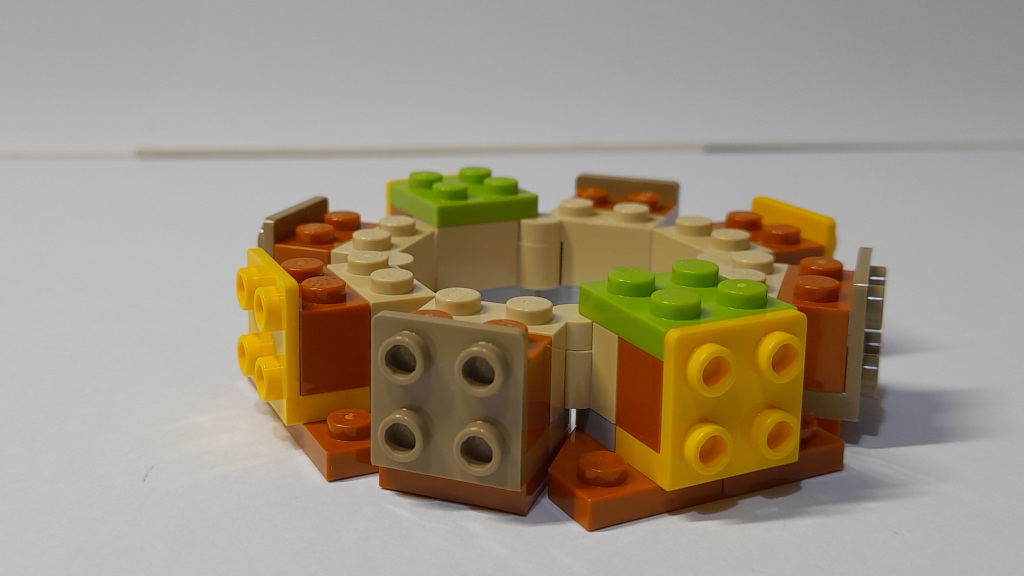
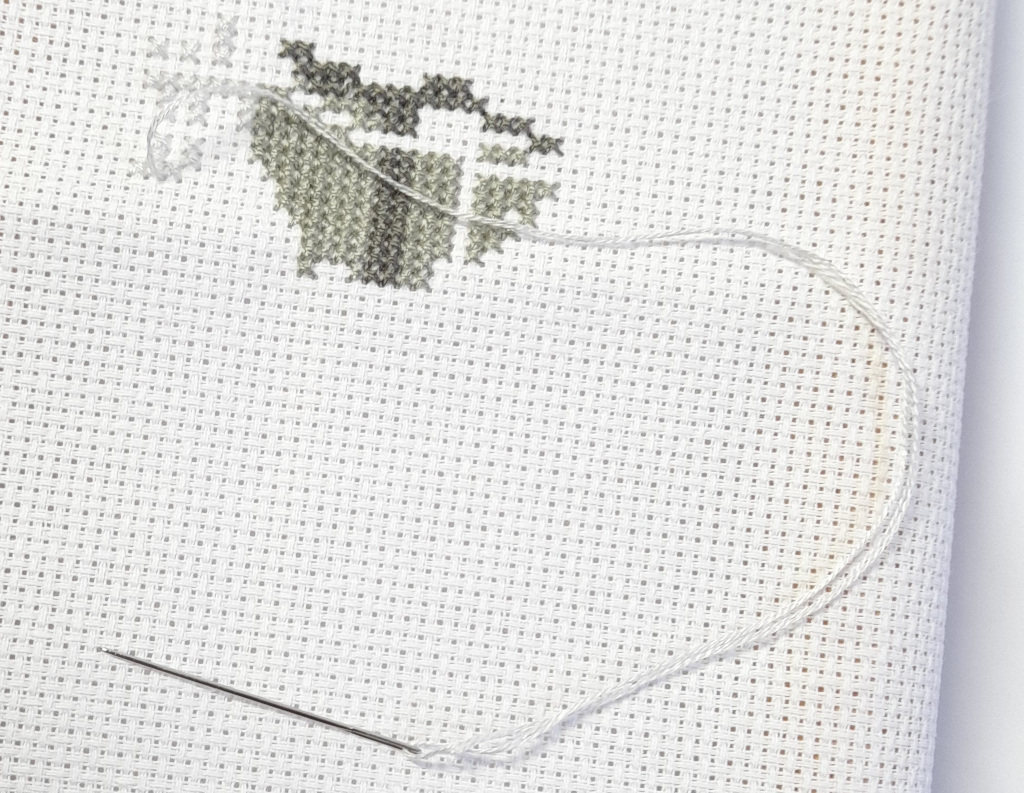
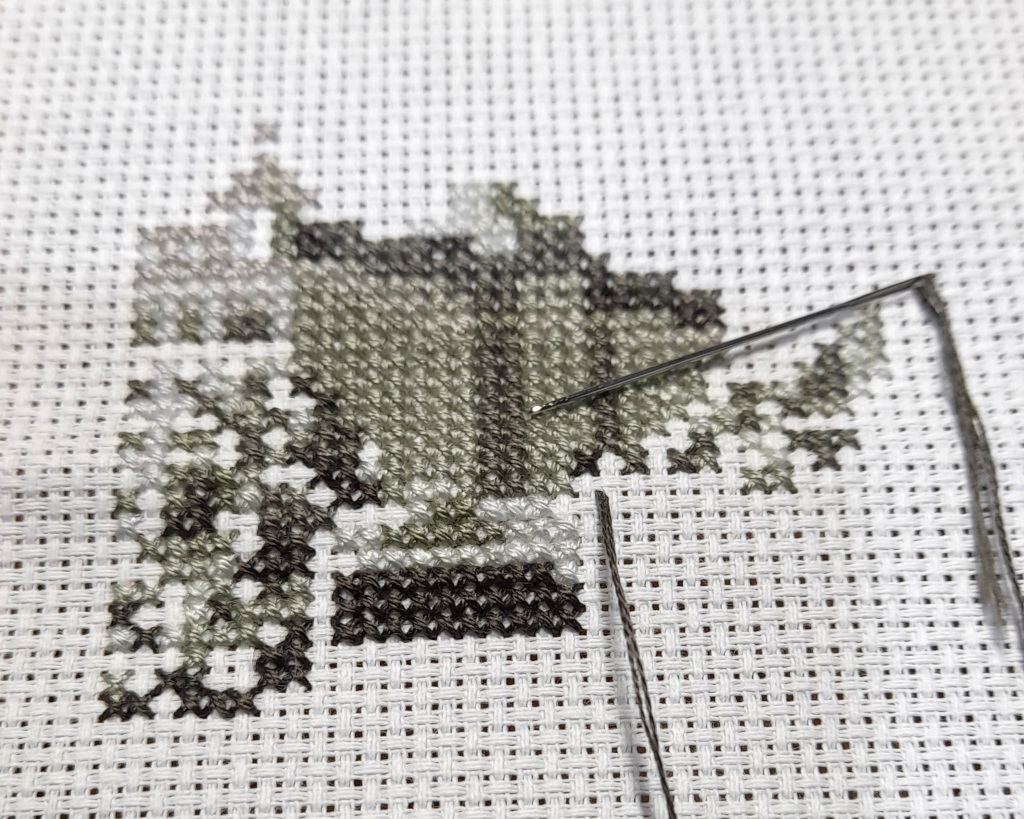
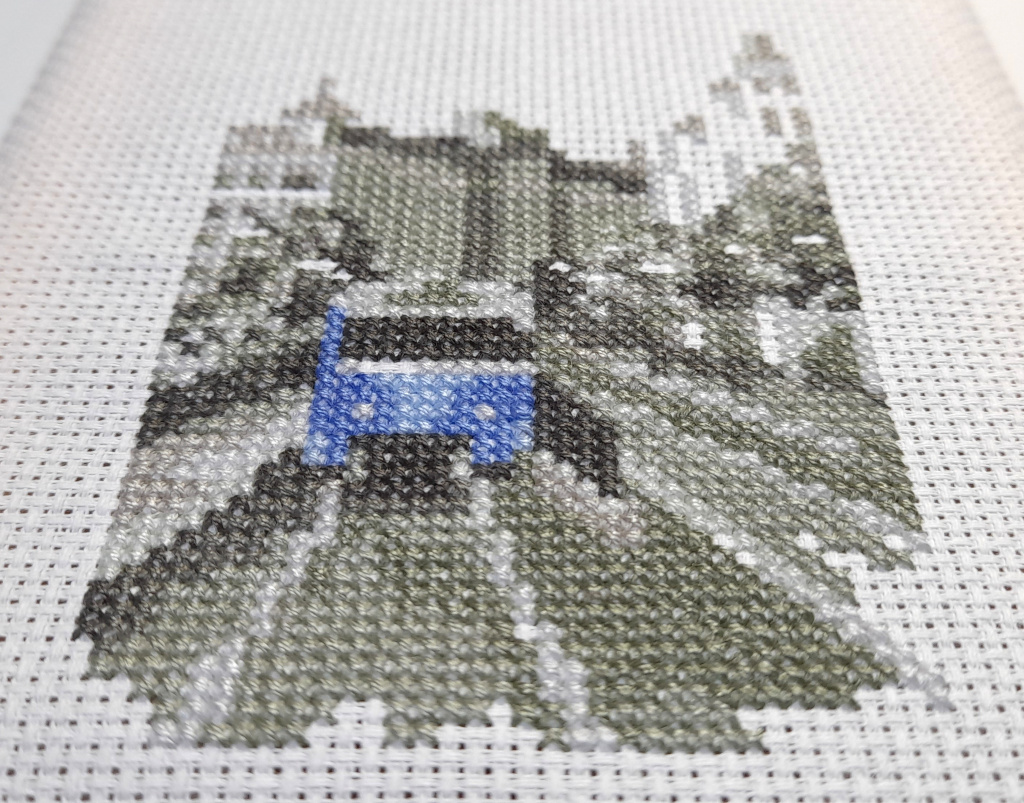



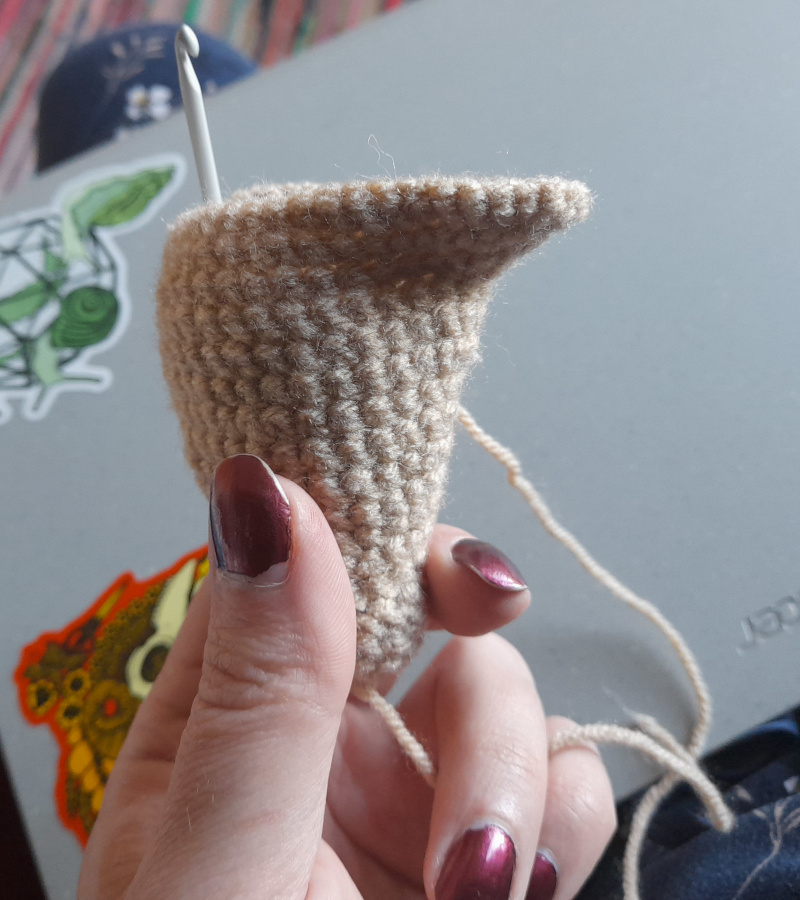


 Newer posts »
Newer posts »